Architecture
Seed-Farmer does not create its own deployments, rather it helps to deploy YOUR modules by acting as the broker between your module code and the AWS Cloud via AWS CodeSeeder.
Multi-Account Architecture
seedfarmer leverages IAM roles and assumes the proper role for deployment of modules. Please see these account definitons for details related to the role conventions.
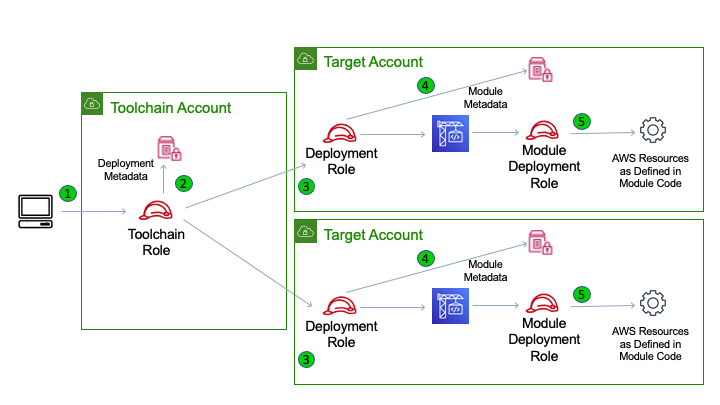
Invoke seedfarmer CLI with role that can assume
toolchain roleseedfarmer via
toolchain rolereads/writes deployment metadata with AWS Systems Managerseedfarmer
toolchain roleassumesdeployment rolein alltarget acccountto fetch module metadataseedfarmer via
deployment roleintarget acccountinitiates module deployment (see below)seedfarmer via
deployment roleassumesmodule deployment roleto complete module deployment
Method of Processing
Below is a flow of seedfarmer deployment of a single module in a single account/region. Once seedfarmer resolves the proper target/deployment role, the following depicts the steps taken to deploy a module.
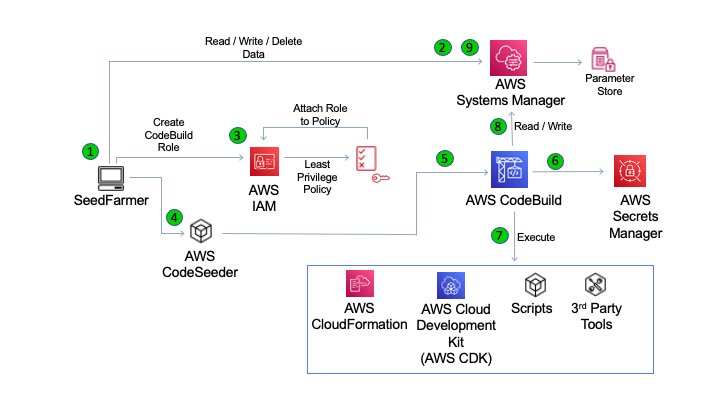
Invoke seedfarmer CLI
seedfarmer reads/writes deployment metadata with AWS Systems Manager
seedfarmer invokes AWS IAM to create module-specific roles, attaching the proper least-privilege policies
seedfarmer leverages AWS CodeSeeder for remote deployment on AWS CodeBuild
AWS CodeSeeder prepares AWS CodeBuild
AWS CodeBuild via AWS CodeSeeder inspects and fetches data from AWS SecretsManager (if necessary)
AWS CodeBuild via AWS CodeSeeder executes the custom deployspec for the module
AWS CodeBuild via AWS CodeSeeder updates AWS Systems Manager with completed module metadata
seedfarmer updates deployment metadata in AWS Systems Manager
AWS CodeSeeder
AWS Codeseeder is an OpenSource tool that is used to help SeedFarmer securely deploy modules in AWS Codebuild and is a requirement. SeedFarmer will check to see if a seedkit is deployed in EVERY account/region mapping that is defined in the deployment manifest - and deploy it if not found. It does NOT check for changes / drift to the seedkit as specified via AWS Codeseeder - so it is incumbent to make sure that your seedkit is up to the proper version.
Updating the AWS CodeSeeder Seedkit
The seedkit has a known naming convention of aws-codeseeder-<project name> as a CloudFormation stack name. For example, the name of the seedkit stack a project named addf would be:
aws-codeseeder-addf
An end user who would need to update the seedkit would delete the CFN template in that account/region mapping and redeploy it (choose either)
via
SeedFarmerdefault deployment routinejust run the seedfarmer deploy
via
AWS CodeSeederCLI commandsthis can occur outside of seedfarmer
Please see AWS CodeSeeder - deploying for more info on the CLI command.
NOTE Deleting the seedkit stack deletes the AWS Codebuild project and the entire history. An existing SeedFarmer deployment (the modules deployed) will be unaffected and continue to run as before, but you will lose the build job history.